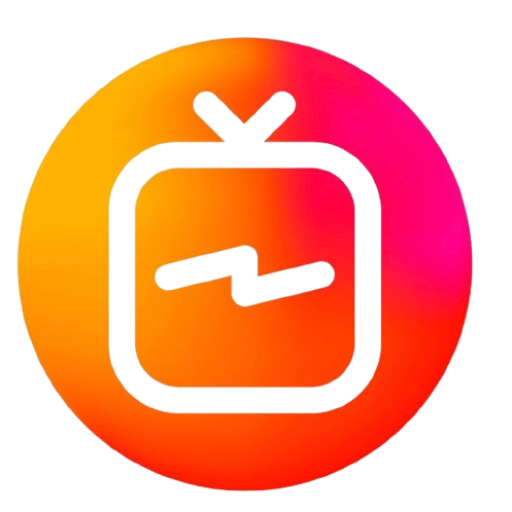Buy IPTV and discover the best devices for seamless IPTV streaming in 2024. From Smart TVs to Firesticks, explore options to enhance your IPTV experience.
In today’s fast-paced digital world, IPTV (Internet Protocol Television) has revolutionized the way we consume entertainment. With a wide range of IPTV services available, the device you choose to stream content can significantly impact your experience. This guide provides an in-depth look at the various devices compatible with IPTV services, their pros and cons, and which one might be best suited for your needs.
What is IPTV?
IPTV refers to the delivery of television content over the internet rather than traditional terrestrial, satellite, or cable formats. IPTV allows users to stream live TV channels and on-demand content on various devices such as Smart TVs, set-top boxes, and mobile gadgets.
Types of Devices for IPTV
1. Smart TVs
Smart TVs are a popular choice for IPTV users. These televisions come with built-in app stores where you can easily download IPTV apps such as IPTV Smarters Pro, TiviMate, or similar apps. This eliminates the need for external devices, making it a seamless option for users who prefer a clean, all-in-one setup.
Pros:
- Easy Setup: You can simply download your preferred IPTV app from the app store.
- No Additional Hardware Required: The entire experience is contained within the Smart TV.
- High-Quality Display: Offers stunning visuals with support for 4K resolution and HDR in most modern Smart TVs.
Cons:
- Limited Customization: While easy to use, Smart TVs often don’t allow as much flexibility as some other devices.
- App Availability: Not all Smart TVs support every IPTV app, and some apps may not be updated as frequently.
Best for: Users who prioritize simplicity and high-quality visuals.
2. Android TV Boxes
Android TV boxes are versatile devices that run on the Android operating system. They allow you to install a wide variety of apps, including APKs for IPTV services that may not be available in traditional app stores. Android boxes like the Nvidia Shield TV and Xiaomi Mi Box are particularly popular among IPTV users.
Pros:
- High Compatibility: You can easily install and use various IPTV apps, including customized APKs.
- Affordability: A wide range of devices are available to suit different budgets.
- Customization: Android TV boxes allow for deeper customization, including VPNs, and media players like VLC.
- 4K Streaming Support: Most modern Android boxes support 4K content.
Cons:
- Additional Setup: Requires external hardware setup and possibly app sideloading for non-store apps.
- Variable Remote Experience: The user interface and remote control experience may not be as smooth as other devices like Apple TV.
Best for: Users who want maximum flexibility and customization options.
3. Amazon Firestick
The Amazon Firestick is a portable and budget-friendly option that plugs directly into your TV’s HDMI port. It is widely used for IPTV due to its ease of installation and ability to sideload apps.
Pros:
- Affordable: One of the most cost-effective solutions for IPTV streaming.
- Portable: The small size allows for easy portability.
- App Availability: A wide variety of IPTV apps are available, and it’s easy to sideload additional ones.
- Voice Commands: The Firestick remote allows voice control through Alexa.
Cons:
- Limited Storage: With only 8GB of internal storage, it’s not ideal for users with a large number of apps.
- Performance: Can slow down when running too many apps or heavy multitasking.
Best for: Users looking for a budget-friendly, portable, and easy-to-use device for IPTV.
4. Apple TV
Apple TV offers a premium experience with smooth performance and seamless integration into the Apple ecosystem. Though not as customizable as Android devices, it provides a reliable and high-quality IPTV experience for users willing to invest a bit more.
Pros:
- High Performance: Known for its smooth user interface and top-tier performance.
- Apple Ecosystem Integration: Perfect for users already using other Apple devices.
- Regular Updates: Apple TV receives frequent updates, keeping it secure and fast.
- Simple, Elegant Interface: Provides an intuitive, easy-to-navigate interface.
Cons:
- Cost: Apple TV is more expensive compared to other streaming devices.
- Less Customization: You’re limited to what’s available in the App Store, with fewer sideloading options.
Best for: Users who prefer a premium device with excellent performance and are already in the Apple ecosystem.
5. Gaming Consoles (Xbox and PlayStation)
Surprisingly, gaming consoles like the Xbox Series X and PlayStation 5 can also serve as IPTV devices. Though primarily designed for gaming, these consoles have app stores where IPTV applications can be installed.
Pros:
- Versatile: In addition to gaming, consoles offer IPTV streaming, making them a dual-purpose device.
- High-Quality Performance: Powerful hardware ensures smooth, high-quality streaming.
- Wider Entertainment Options: Besides IPTV, consoles allow access to streaming apps, games, and other multimedia content.
Cons:
- Cost: Gaming consoles are typically more expensive than standalone IPTV devices.
- Limited IPTV App Availability: Not all IPTV apps are available in gaming console app stores.
Best for: Gamers who want a dual-function device for both gaming and streaming IPTV.
6. Mobile Devices (Smartphones and Tablets)
Mobile devices such as smartphones and tablets are another popular option for IPTV streaming. They offer portability and ease of access, allowing you to stream IPTV content wherever you are.
Pros:
- Portable: Stream IPTV on the go.
- Versatile: Almost all smartphones and tablets can support IPTV apps.
- User-Friendly: Easy to download and set up IPTV apps like GSE Smart IPTV or IPTV Smarters Pro.
Cons:
- Smaller Screen: Viewing experience may not be as immersive compared to larger devices like Smart TVs.
- Battery Drain: Continuous streaming can drain battery life quickly.
Best for: Users who want the flexibility to stream IPTV content while on the move.
Which Device Should You Choose?
The best device for IPTV depends on your preferences and viewing habits. If you’re looking for a hassle-free experience, a Smart TV may be ideal. If customization and app flexibility are important, Android TV boxes or Amazon Firestick might suit your needs. Apple TV is perfect for those in the Apple ecosystem, while gaming consoles provide dual functionality for gaming and streaming.
Ultimately, the device you choose should match your desired IPTV experience, budget, and setup preferences.
Conclusion
Choosing the right device for IPTV is crucial to enjoying seamless streaming. From Smart TVs and Android boxes to gaming consoles and mobile devices, each has its unique features and benefits. By understanding the pros and cons of each device, you can make an informed decision and enhance your IPTV experience.