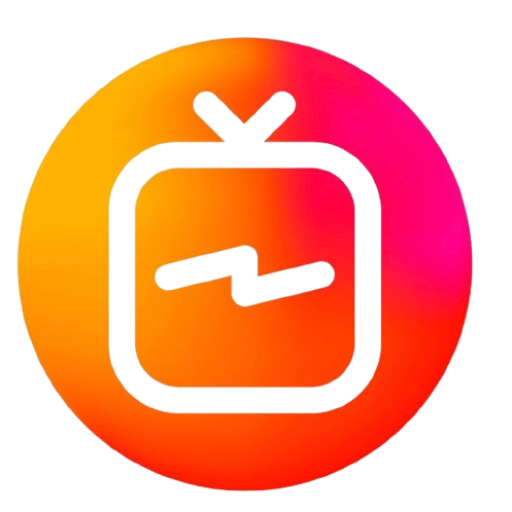Discover how to set up IPTV in German households with this comprehensive guide. Learn step-by-step installation, troubleshooting, and optimization tips for the best streaming experience.
Choosing the Right IPTV Provider for German Households
Before diving into the technical aspects of setting up IPTV, the first step is choosing a reliable provider. Not all IPTV services are created equal, and in Germany, several options offer high-quality content. When selecting your provider, consider the following:
- Content Availability: Does the service offer German-language channels, as well as international content?
- Server Stability: A good IPTV provider should offer stable and reliable connections.
- Pricing: Compare prices between various providers, but remember that the cheapest option isn’t always the best for performance.
For reliable recommendations, you can check out providers such as Rommtvs, which offers a variety of IPTV packages for German-speaking users.
Setting Up Your IPTV Box or Smart TV
Once you’ve selected your IPTV provider, the next step is installation. Here’s a step-by-step guide to setting up IPTV on different devices commonly used in German households.
1. IPTV Setup on Smart TVs
Most modern smart TVs allow IPTV installation through apps available on their native app stores, including Samsung, LG, or Android TVs. To set up IPTV on your Smart TV:
- Go to the app store on your Smart TV.
- Search for IPTV apps like IPTV Smarters or Smart IPTV.
- Download and install the app.
- Open the app and enter the login details provided by your IPTV provider.
- Load the playlist (M3U) file or URL that corresponds to your IPTV subscription, such as the playlist from Rommtvs.
2. IPTV Setup on an Android TV Box
If you don’t have a Smart TV, an Android TV box is a great alternative for IPTV streaming.
- Connect your Android TV box to your TV and the internet.
- Go to Google Play Store and search for IPTV apps.
- Download and install an app like IPTV Smarters Pro or Perfect Player.
- Enter the M3U playlist URL provided by your service provider.
Optimizing IPTV Streaming Quality
Once your IPTV setup is complete, you’ll want to ensure you’re getting the best streaming experience possible. Here are some tips:
1. Use a Stable Internet Connection
A slow internet connection can cause buffering and low-quality streams. Make sure you have at least a 10 Mbps connection for HD channels and 25 Mbps for 4K.
2. Ethernet Connection vs Wi-Fi
Where possible, use a wired Ethernet connection rather than Wi-Fi for more stable streaming. Wi-Fi signals can sometimes be unstable, especially in larger households with multiple devices.
3. VPN for Security and Access
In some cases, using a VPN (Virtual Private Network) can help improve streaming speed by bypassing bandwidth throttling imposed by ISPs. Additionally, a VPN will provide you with access to geographically restricted content. Be sure to choose a reliable VPN service.
Troubleshooting Common IPTV Issues
Even after a successful setup, you may encounter some common IPTV issues such as freezing, buffering, or the channel list not loading properly. Here’s how to troubleshoot these problems:
- Buffering: Ensure your internet speed meets the requirements or switch to an Ethernet connection. Restarting your router or IPTV box can also help resolve buffering issues.
- Channels Not Loading: Check that your playlist URL is correct and hasn’t expired. If the problem persists, contact your IPTV provider for updated links.
- Black Screen or No Sound: Restart the IPTV app or the device you’re using. You can also try reloading the playlist.
If problems continue, you may need to reach out to your IPTV provider for technical support. Services like Rommtvs offer customer support for troubleshooting.
Is IPTV Legal in Germany?
A common concern among German users is the legality of IPTV. The legality of IPTV depends on whether the service is licensed to distribute content in your country. Avoid using unlicensed services, as they may lead to legal issues and poor-quality streaming.
To stay on the safe side, choose reputable IPTV providers that comply with German regulations, such as Rommtvs and other well-known platforms.
Conclusion
Setting up IPTV for your household in Germany is a straightforward process, but ensuring optimal performance requires selecting a reliable provider and configuring your devices correctly. By following this guide, you should have everything you need to enjoy IPTV without interruptions. Remember to always choose legal services for a safe and high-quality streaming experience.
Linking Out to External Resources
To explore more about IPTV providers and setup options, you can check out:
- [https://kemo-iptv.roomtvs.com/]
- [https://kemo-iptv.roomtvs.com/setup-guide/]